Role of Multiple Platform Deployments
The goal of this recipe is to unpack the scenarios when multiple platform deployments become a necessity. We start with the use cases and then dive into the details of how that can be set up in Spring Cloud Data Flow.
Use Cases
- For certain use-cases, you might want to isolate the deployment of streaming and batch data pipelines to a unique environment. For instance, you may want to run a predictive model training routine that requires high memory where compute is usually defined with specific boundaries and only particular workloads are allowed to run on them. In other words, you do not want the regular applications to use the high-compute resource pool and saturate its availability. This is particularly important when you run machines on a pay-per-use basis to avoid premium costs.
- Similar to the previous use-case, you might need to run the applications closer to where the message broker is (that is, run the business logic close to where the data is). Doing so can avoid the I/O latency to meet high throughput and low latency service-level agreements (SLAs). Once again, having to orchestrate a deployment pattern where the streaming applications can be targeted to deploy on the same VMs where message broker is running could help with the SLAs.
- Users sometimes use the "single" Spring Cloud Data Flow instance to orchestrate a deployment model in which the streaming and batch data pipelines are deployed and launched to multiple environments. This deployment pattern is primarily curated in order to organize the deployment topologies with well-defined boundaries, where a single SCDF instance can centrally orchestrate, monitor, and manage the data pipelines.
The preceding scenarios require Spring Cloud Data Flow to deploy streaming and batch applications with flexible platform configurations. Thankfully, though, starting with v2.0, Spring Cloud Data Flow supports multi-platform deployment. With that, users can declaratively configure the desired number of platforms accounts upfront and use the defined accounts at the deployment time to distinguish the boundaries.
Now that understand the use-case requirements, we can review the steps to configure multiple platform accounts in Kubernetes and Cloud Foundry.
Configuration
This section discusses configuration for Kubernetes and Cloud Foundry.
Kubernetes
Suppose you want to deploy a stream with three applications to the kafka-namespace. Likewise, if you want to launch
a batch-job to the highmemory-namespace, you can define the configuration in the SCDF deployment files.
Since the streaming data pipelines are managed through Skipper, you can change the skipper-config-kafka.yaml with the
following:
apiVersion: v1
kind: ConfigMap
metadata:
name: skipper
labels:
app: skipper
data:
application.yaml: |-
spring:
cloud:
skipper:
server:
platform:
kubernetes:
accounts:
default:
namespace: default
environmentVariables: 'SPRING_CLOUD_STREAM_KAFKA_BINDER_BROKERS=${KAFKA_SERVICE_HOST}:${KAFKA_SERVICE_PORT},SPRING_CLOUD_STREAM_KAFKA_BINDER_ZK_NODES=${KAFKA_ZK_SERVICE_HOST}:${KAFKA_ZK_SERVICE_PORT}'
limits:
memory: 1024Mi
cpu: 500m
readinessProbeDelay: 120
livenessProbeDelay: 90
kafkazone:
namespace: kafka-namespace
environmentVariables: 'SPRING_CLOUD_STREAM_KAFKA_BINDER_BROKERS=${KAFKA_SERVICE_HOST}:${KAFKA_SERVICE_PORT},SPRING_CLOUD_STREAM_KAFKA_BINDER_ZK_NODES=${KAFKA_ZK_SERVICE_HOST}:${KAFKA_ZK_SERVICE_PORT}'
limits:
memory: 2048Mi
cpu: 500m
readinessProbeDelay: 180
livenessProbeDelay: 120
datasource:
url: jdbc:mariadb://${MARIADB_SERVICE_HOST}:${MARIADB_SERVICE_PORT}/skipper
username: root
password: ${mariadb-root-password}
driverClassName: org.mariadb.jdbc.Driver
testOnBorrow: true
validationQuery: "SELECT 1"If RabbitMQ is the broker, you'd have to change skipper-config-rabbit.yaml instead.
Notice that the inclusion of a platform account with the name kafkazone. Also, the default memory for the deployed
pod is set to 2GB along with readiness and liveness probe customizations.
For batch data pipelines, however, you must change the configurations in server-config.yaml, as follows:
apiVersion: v1
kind: ConfigMap
metadata:
name: scdf-server
labels:
app: scdf-server
data:
application.yaml: |-
management:
metrics:
export:
prometheus:
enabled: true
rsocket:
enabled: true
host: prometheus-proxy
port: 7001
spring:
cloud:
dataflow:
metrics:
dashboard:
url: 'https://grafana:3000'
task:
platform:
kubernetes:
accounts:
default:
namespace: default
limits:
memory: 1024Mi
highmemory:
namespace: highmemory-namespace
limits:
memory: 4096Mi
datasource:
url: jdbc:mariadb://${MARIADB_SERVICE_HOST}:${MARIADB_SERVICE_PORT}/mariadb
username: root
password: ${mariadb-root-password}
driverClassName: org.mariadb.jdbc.Driver
testOnBorrow: true
validationQuery: "SELECT 1"Notice that the inclusion of a platform account with the name highmemory. Also, the default memory for the deployed
pod is set to 4GB.
With these configurations, when you deploy a stream from SCDF, you have the option to select the platform. To do so, you can list the available platforms and then choose one:
dataflow:>stream platform-list
╔═════════╤══════════╤═══════════════════════════════════════════════════════════════════════════════════════╗
║ Name │ Type │ Description ║
╠═════════╪══════════╪═══════════════════════════════════════════════════════════════════════════════════════╣
║default │kubernetes│master url = [https://10.0.0.1:443/], namespace = [default], api version = [v1] ║
║kafkazone│kubernetes│master url = [https://10.0.0.1:443/], namespace = [kafka-namespace], api version = [v1]║
╚═════════╧══════════╧═══════════════════════════════════════════════════════════════════════════════════════╝
dataflow:>task platform-list
╔═════════════╤═════════════╤════════════════════════════════════════════════════════════════════════════════════════════╗
║Platform Name│Platform Type│ Description ║
╠═════════════╪═════════════╪════════════════════════════════════════════════════════════════════════════════════════════╣
║default │Kubernetes │master url = [https://10.0.0.1:443/], namespace = [default], api version = [v1] ║
║highmemory │Kubernetes │master url = [https://10.0.0.1:443/], namespace = [highmemory-namespace], api version = [v1]║
╚═════════════╧═════════════╧════════════════════════════════════════════════════════════════════════════════════════════╝Create a stream.
dataflow:>stream create foo --definition "cardata | predict | cassandra"
Created new stream 'foo'Deploy the stream.
dataflow:>stream deploy --name foo --platformName kafkazoneVerify deployment.
kubectl get svc -n kafka-namespace
NAME TYPE CLUSTER-IP EXTERNAL-IP PORT(S) AGE
kafka ClusterIP 10.0.7.155 <none> 9092/TCP 7m29s
kafka-zk ClusterIP 10.0.15.169 <none> 2181/TCP,2888/TCP,3888/TCP 7m29s
kubectl get pods -n kafka-namespace
NAME READY STATUS RESTARTS AGE
foo-cassandra-v1-5d79b8bdcd-94kw4 1/1 Running 0 63s
foo-cardata-v1-6cdc98fbd-cmrr2 1/1 Running 0 63s
foo-predict-v1-758dc44575-tcdkd 1/1 Running 0 63sAlternatively, you can use the platform dropdown in the SCDF Dashboard to create and launch tasks. The following image shows how to launch a task:
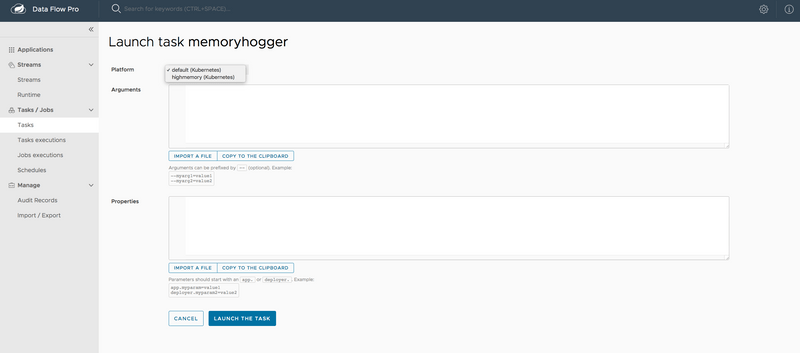
Cloud Foundry
For the same use case requirement, if you want to deploy a stream with three applications to an org and space where a Kafka service is running and, likewise, a batch-job to a org and space with more compute power, the configurations in SCDF for Cloud Foundry could be as shown in the next listing.
Since the streaming data pipelines are managed through Skipper, you can change Skipper's manifest.yml to include Kafka
org and space connection credentials.
applications:
- name: skipper-server
host: skipper-server
memory: 1G
disk_quota: 1G
instances: 1
timeout: 180
buildpack: java_buildpack
path: <PATH TO THE DOWNLOADED SKIPPER SERVER UBER-JAR>
env:
SPRING_APPLICATION_NAME: skipper-server
SPRING_PROFILES_ACTIVE: cloud
JBP_CONFIG_SPRING_AUTO_RECONFIGURATION: '{enabled: false}'
SPRING_APPLICATION_JSON: |-
{
"spring.cloud.skipper.server" : {
"platform.cloudfoundry.accounts": {
"default": {
"connection" : {
"url" : <cf-api-url>,
"domain" : <cf-apps-domain>,
"org" : <org>,
"space" : <space>,
"username": <email>,
"password" : <password>,
"skipSsValidation" : false
}
"deployment" : {
"deleteRoutes" : false,
"services" : "rabbitmq",
"enableRandomAppNamePrefix" : false,
"memory" : 2048
}
},
"kafkazone": {
"connection" : {
"url" : <cf-api-url>,
"domain" : <cf-apps-domain>,
"org" : kafka-org,
"space" : kafka-space,
"username": <email>,
"password" : <password>,
"skipSsValidation" : false
}
"deployment" : {
"deleteRoutes" : false,
"services" : "kafkacups",
"enableRandomAppNamePrefix" : false,
"memory" : 3072
}
}
}
}
}
services:
- <services>Notice that the inclusion of a platform account with a name of kafkazone. Also, the default memory for the deployed
application is set to 3GB.
For batch data pipelines, however, you must change the configurations in SCDF's manifest.yml file, as follows:
applications:
- name: data-flow-server
host: data-flow-server
memory: 2G
disk_quota: 2G
instances: 1
path: { PATH TO SERVER UBER-JAR }
env:
SPRING_APPLICATION_NAME: data-flow-server
SPRING_PROFILES_ACTIVE: cloud
JBP_CONFIG_SPRING_AUTO_RECONFIGURATION: '{enabled: false}'
SPRING_CLOUD_SKIPPER_CLIENT_SERVER_URI: https://<skipper-host-name>/api
SPRING_APPLICATION_JSON: |-
{
"maven" : {
"remoteRepositories" : {
"repo1" : {
"url" : "https://repo.spring.io/libs-snapshot"
}
}
},
"spring.cloud.dataflow" : {
"task.platform.cloudfoundry.accounts" : {
"default" : {
"connection" : {
"url" : <cf-api-url>,
"domain" : <cf-apps-domain>,
"org" : <org>,
"space" : <space>,
"username" : <email>,
"password" : <password>,
"skipSsValidation" : true
}
"deployment" : {
"services" : "postgresSQL"
}
},
"highmemory" : {
"connection" : {
"url" : <cf-api-url>,
"domain" : <cf-apps-domain>,
"org" : highmemory-org,
"space" : highmemory-space,
"username" : <email>,
"password" : <password>,
"skipSsValidation" : true
}
"deployment" : {
"services" : "postgresSQL",
"memory" : 5120
}
}
}
}
}
services:
- postgresSQLNotice that the inclusion of a platform account with the name highmemory. Also, the default memory for the deployed
application is set to 5GB.
With these configurations, when you deploy a stream from SCDF, you have the option to select the platform. To do so, you can list the available platforms and then choose one:
dataflow:>stream platform-list
╔═════════╤════════════╤════════════════════════════════════════════════════════════════════════════╗
║ Name │ Type │ Description ║
╠═════════╪════════════╪════════════════════════════════════════════════════════════════════════════╣
║default │cloudfoundry│org = [scdf-%%], space = [space-%%%%%], url = [https://api.run.pivotal.io] ║
║kafkazone│cloudfoundry│org = [kafka-org], space = [kafka-space], url = [https://api.run.pivotal.io]║
╚═════════╧════════════╧════════════════════════════════════════════════════════════════════════════╝
dataflow:>task platform-list
╔═════════════╤═════════════╤══════════════════════════════════════════════════════════════════════════════════════╗
║Platform Name│Platform Type│ Description ║
╠═════════════╪═════════════╪══════════════════════════════════════════════════════════════════════════════════════╣
║default │Cloud Foundry│org = [scdf-%%], space = [space-%%%%%], url = [https://api.run.pivotal.io] ║
║highmemory │Cloud Foundry│org = [highmemory-org], space = [highmemory-space], url = [https://api.run.pivotal.io]║
╚═════════════╧═════════════╧══════════════════════════════════════════════════════════════════════════════════════╝Create a stream.
dataflow:>stream create foo --definition "cardata | predict | cassandra"
Created new stream 'foo'Deploy a stream.
dataflow:>stream deploy --name foo --platformName kafkazoneVerify deployment.
cf apps
Getting apps in org kafka-org / space kafka-space as [email protected]...
OK
name requested state instances memory disk urls
j6wQUU3-foo-predict-v1 started 1/1 3G 1G j6wQUU3-foo-predict-v1.cfapps.io
j6wQUU3-foo-cardata-v1 started 1/1 3G 1G j6wQUU3-foo-cardata-v1.cfapps.io
j6wQUU3-foo-cassandra-v1 started 1/1 3G 1G j6wQUU3-foo-cassandra-v1.cfapps.ioAlternatively, you can use the platform dropdown in the SCDF Dashboard to create and launch Tasks.
Mixing Cloud Foundry and Kubernetes Deployments
There are cases when you want to orchestrate a deployment model where specific workloads are deployed to Kubernetes, and the rest in Cloud Foundry. After all, both the platforms offer different levels of support from the runtime perspective and having the flexibility to deploy the workloads to different platforms is an added advantage.
Imagine a scenario with Spring Cloud Data Flow is running on Cloud Foundry. Only by configuration settings, it is also possible to define and stage one or many Kubernetes accounts within the same SCDF instance. This flexibility opens up compelling deployment scenarios where the streaming and batch data pipelines can be deployed to a variety of platforms!
Let's take the same Cloud Foundry scenario. Apart from the default and highmemory platform accounts, you will
notice the gpuzone as another account in Skipper's manifest.yml below.
applications:
- name: skipper-server
host: skipper-server
memory: 1G
disk_quota: 1G
instances: 1
timeout: 180
buildpack: java_buildpack
path: <PATH TO THE DOWNLOADED SKIPPER SERVER UBER-JAR>
env:
SPRING_APPLICATION_NAME: skipper-server
SPRING_PROFILES_ACTIVE: cloud
JBP_CONFIG_SPRING_AUTO_RECONFIGURATION: '{enabled: false}'
SPRING_APPLICATION_JSON: |-
{
"spring.cloud.skipper.server" : {
"platform.cloudfoundry.accounts": {
"default": {
"connection" : {
"url" : <cf-api-url>,
"domain" : <cf-apps-domain>,
"org" : <org>,
"space" : <space>,
"username": <email>,
"password" : <password>,
"skipSsValidation" : false
}
"deployment" : {
"deleteRoutes" : false,
"services" : "rabbitmq",
"enableRandomAppNamePrefix" : false,
"memory" : 2048
}
},
"kafkazone": {
"connection" : {
"url" : <cf-api-url>,
"domain" : <cf-apps-domain>,
"org" : kafka-org,
"space" : kafka-space,
"username": <email>,
"password" : <password>,
"skipSsValidation" : false
}
"deployment" : {
"deleteRoutes" : false,
"services" : "kafkacups",
"enableRandomAppNamePrefix" : false,
"memory" : 3072
}
}
}
},
"platform.kubernetes.accounts": {
"gpuzone": {
"fabric8" : {
"masterUrl" : <k8s-master-api-url>,
"namespace" : "gpuzone-namespace",
"trustCerts" : "true"
}
}
}
}
services:
- <services>In this case, the gpuzone is targeting the GPU VM node-pool in Kubernetes. With simple declarative configuration,
the same SCDF instance is now ready to deploy streaming and batch data pipelines to three different compute environments.
With this setup, you have an option to choose between three platform accounts (default, highmemory, and gpuzone)
to deploying the streaming or batch data pipelines.
List the available platforms.
dataflow:>stream platform-list
╔═════════╤════════════╤═══════════════════════════════════════════════════════════════════════════════════════════╗
║ Name │ Type │ Description ║
╠═════════╪════════════╪═══════════════════════════════════════════════════════════════════════════════════════════╣
║default │cloudfoundry│org = [scdf-%%], space = [space-%%%%%], url = [https://api.run.pivotal.io] ║
║kafkazone│cloudfoundry│org = [kafka-org], space = [kafka-space], url = [https://api.run.pivotal.io] ║
║gpuzone │kubernetes │master url = [https://10.0.0.1:443/], namespace = [gpuzone-namespace], api version = [v1] ║
╚═════════╧════════════╧═══════════════════════════════════════════════════════════════════════════════════════════╝Create a stream.
dataflow:>stream create foo --definition "cardata | predict | cassandra"
Created new stream 'foo'Deploy a stream.
dataflow:>stream deploy --name foo --platformName gpuzoneVerify new pods in Kubernetes.
kubectl get pods -n gpuzone-namespace
NAME READY STATUS RESTARTS AGE
foo-cassandra-v1-aakhslff-94kw4 1/1 Running 0 73s
foo-cardata-v1-fdalsssdf2-cmrr2 1/1 Running 0 73s
foo-predict-v1-p1j35435-tcdkd 1/1 Running 0 73sNo new applications should be deployed in Cloud Foundry, however. We should verify that.
cf apps
Getting apps in org scdf-%%% / space space-%%%%% as $$$$$@com.io...
OK
name requested state instances memory disk urls
sabby-skipper started 1/1 1G 1G sabby-skipper.....
sabby-test-dataflow-server started 1/1 1G 1G sabby-test-dataflow-server....