Deployment Properties
When deploying a stream, properties fall into two groups:
- Deployer Properties: These properties control how the apps are deployed to the target platform and use a
deployerprefix. - Application Properties: These properties control or override how the application behaves and are set during stream creation.
You need to pick a defined platform configuration where each platform type (local, cloudfoundry, or kubernetes) has a different set of possible deployment properties. Every platform has a set of generic properties for memory, cpu, disk reservations, and count (to define how many instances should be created on that platform).
You can view the deployment properties for each of the platforms by selecting one of the following links:
The following image shows the Deploy Stream Definition view:
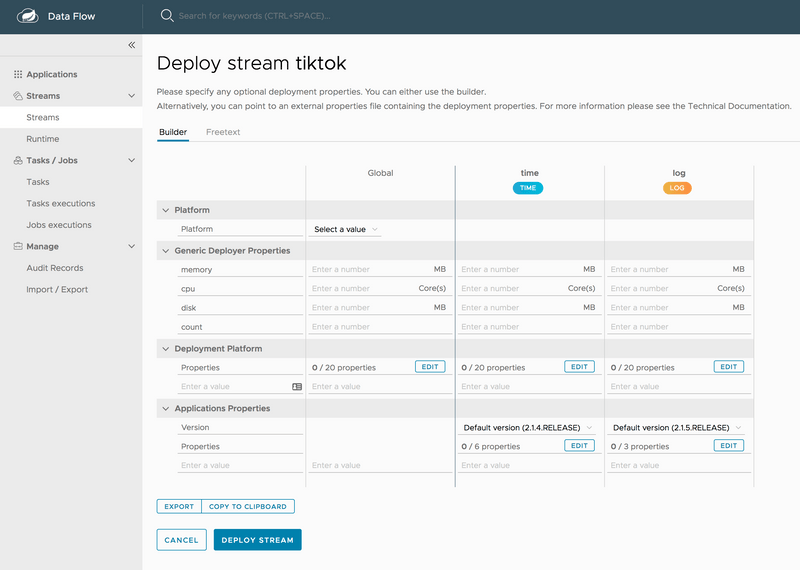
The following image shows an example of how to override the local deployer properties (note that these properties can be defined globally or per application):
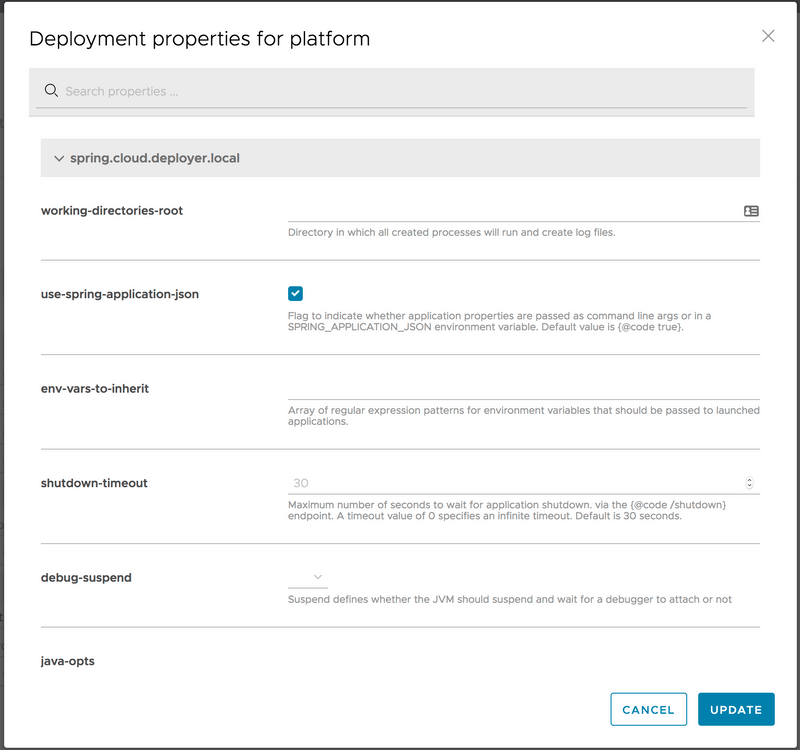
The following image shows an example of a time application's properties:
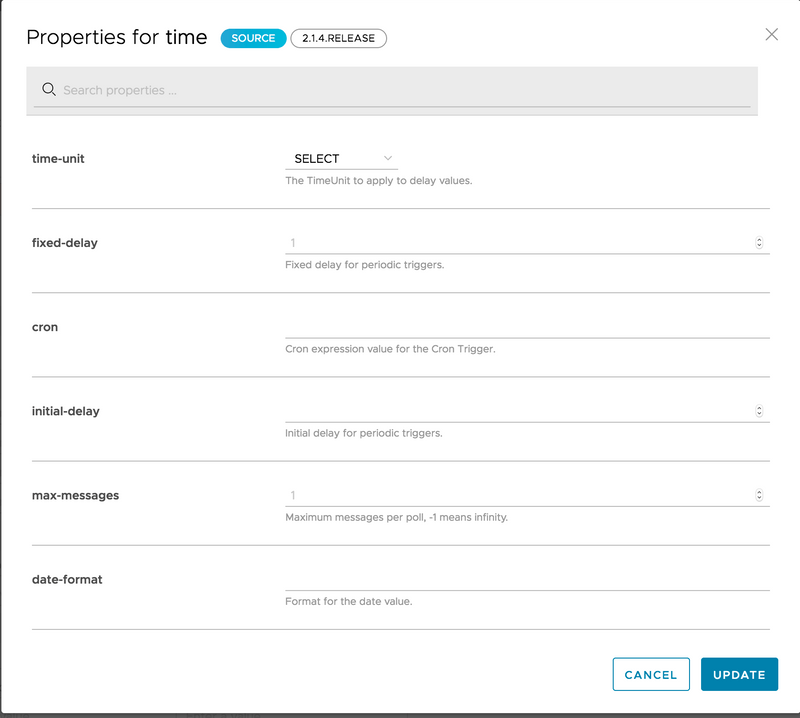
You can switch between Freetext and Builder representation to define properties. The following image shows the Freetext editor:
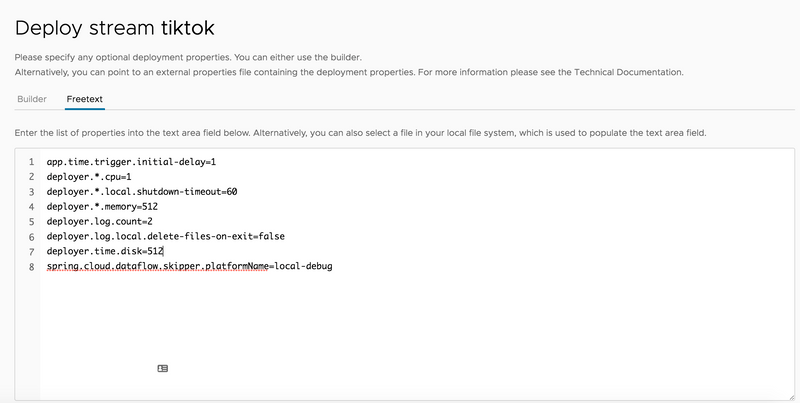
Once the properties are applied, they get translated by SCDF to well-defined properties, as follows:
app.time.trigger.initial-delay=1
deployer.*.cpu=1
deployer.*.local.shutdown-timeout=60
deployer.*.memory=512
deployer.log.count=2
deployer.log.local.delete-files-on-exit=false
deployer.time.disk=512
spring.cloud.dataflow.skipper.platformName=local-debugProperties can have default values. If a value remains unchanged, it is removed from a derived properties list.
The preceding example would be as follows in the SCDF shell:
stream deploy --name ticktock --properties "app.time.trigger.initial-delay=1,deployer.*.cpu=1,deployer.*.local.shutdown-timeout=60,deployer.*.memory=512,deployer.log.count=2,deployer.log.local.delete-files-on-exit=false,deployer.time.disk=512,spring.cloud.dataflow.skipper.platformName=local-debug"
Deployment request has been sent for stream 'ticktock'